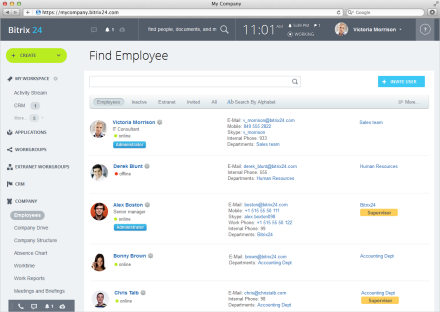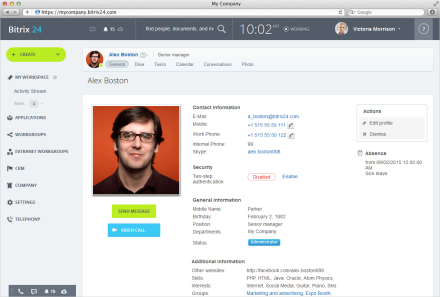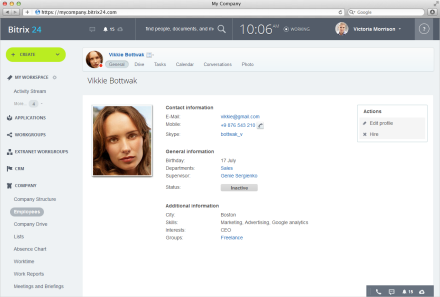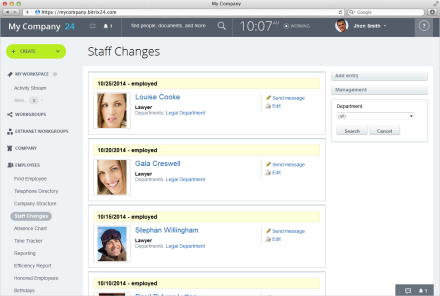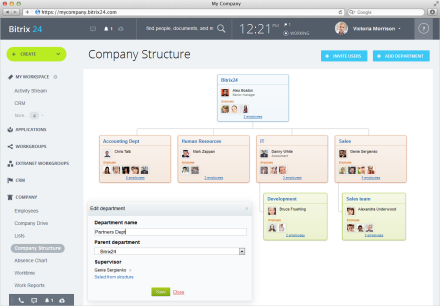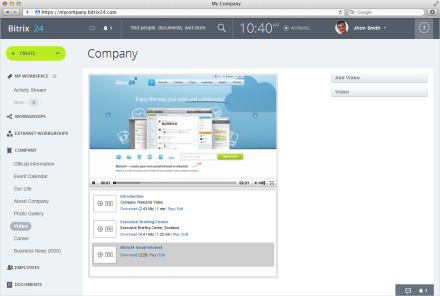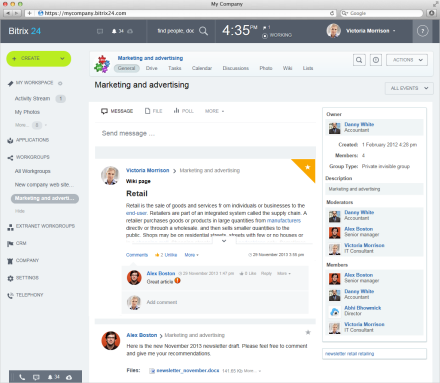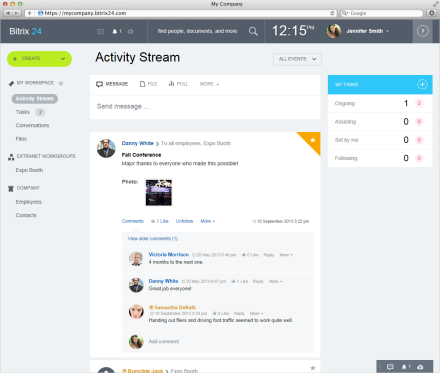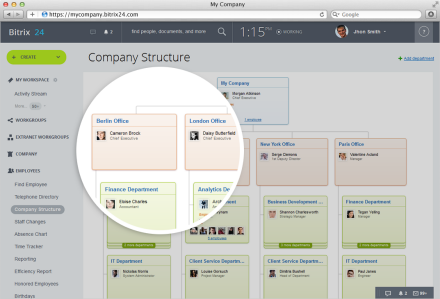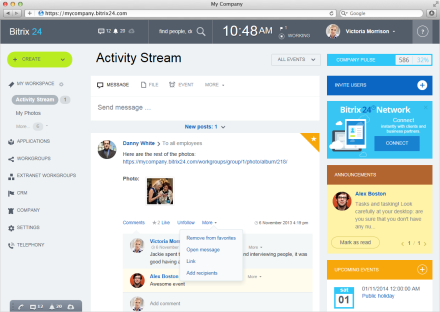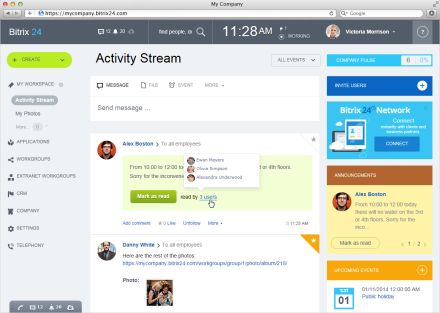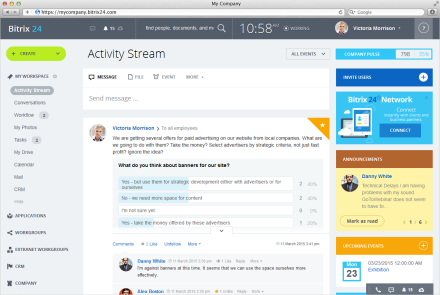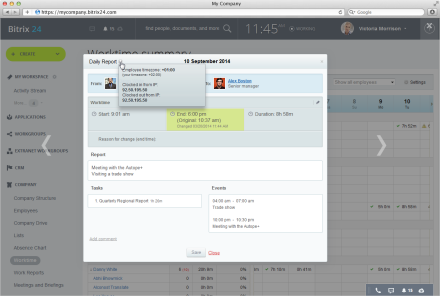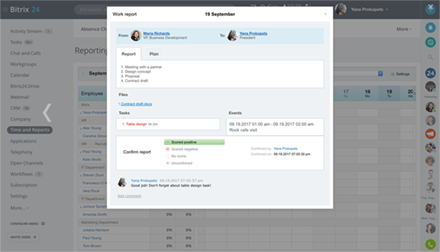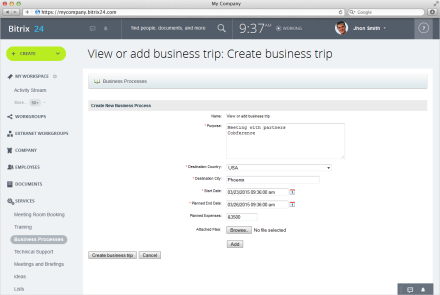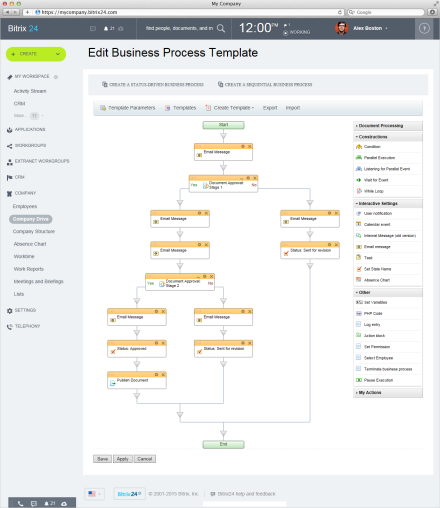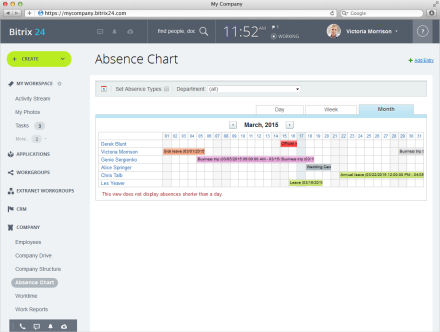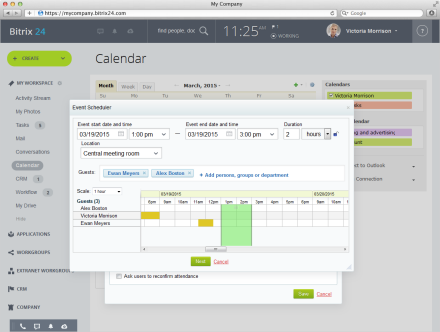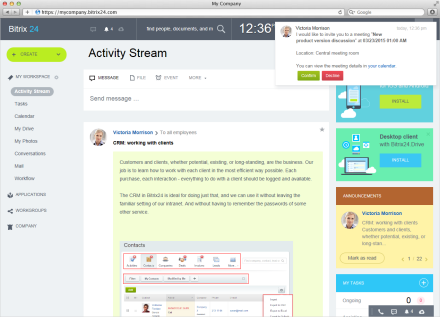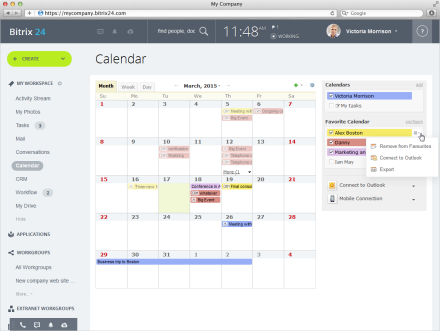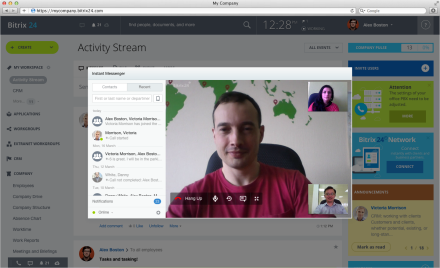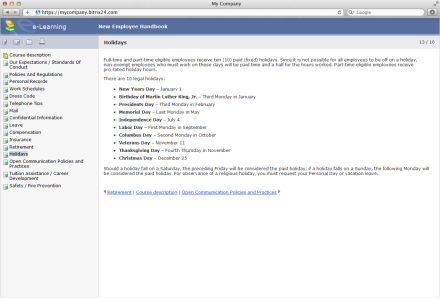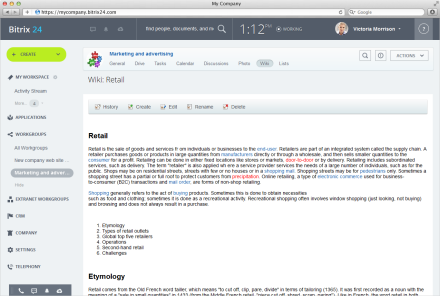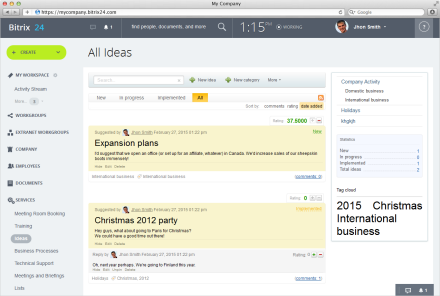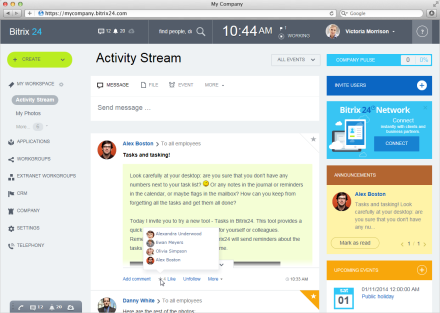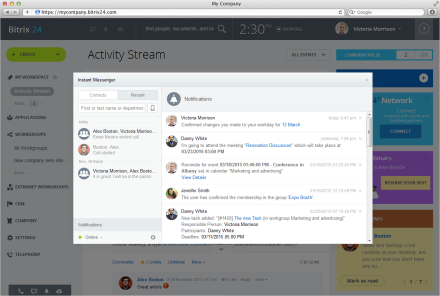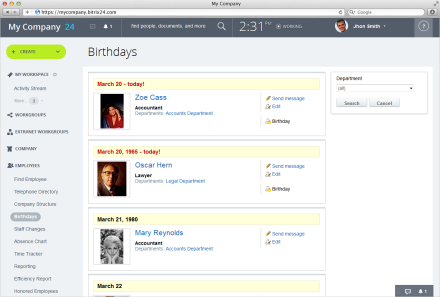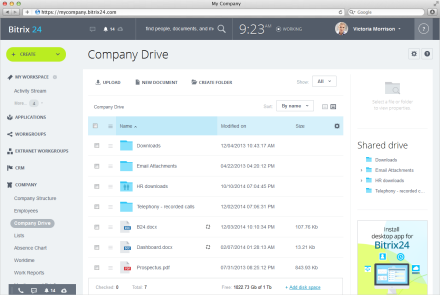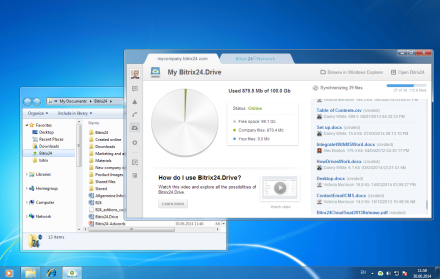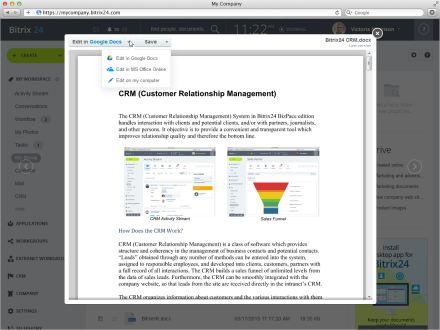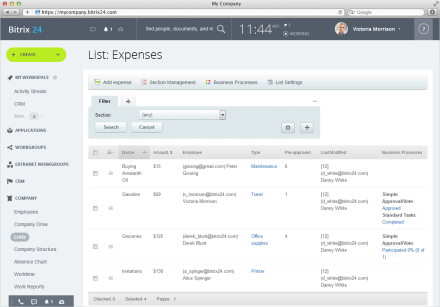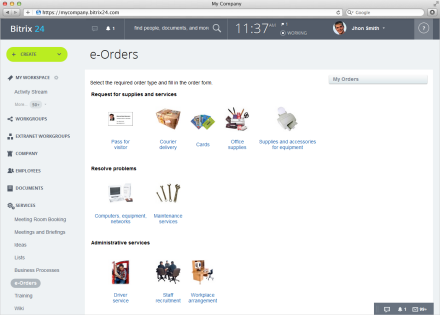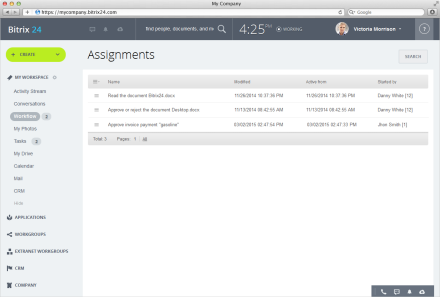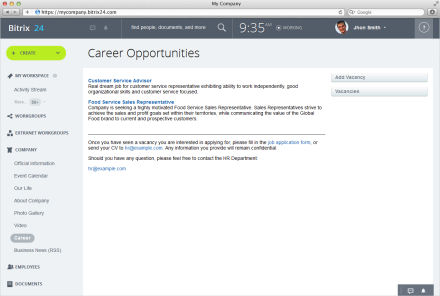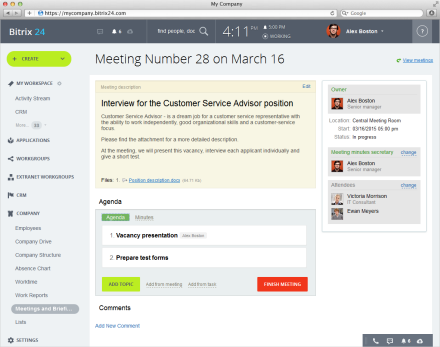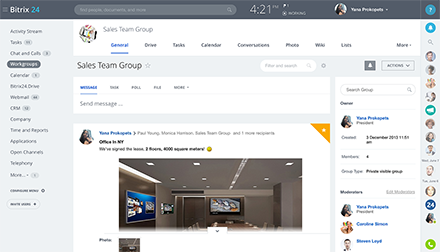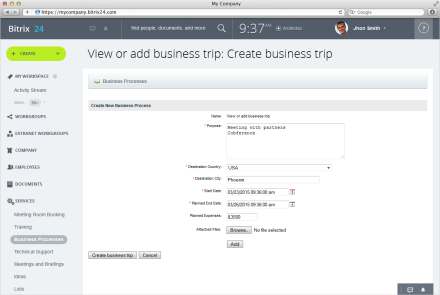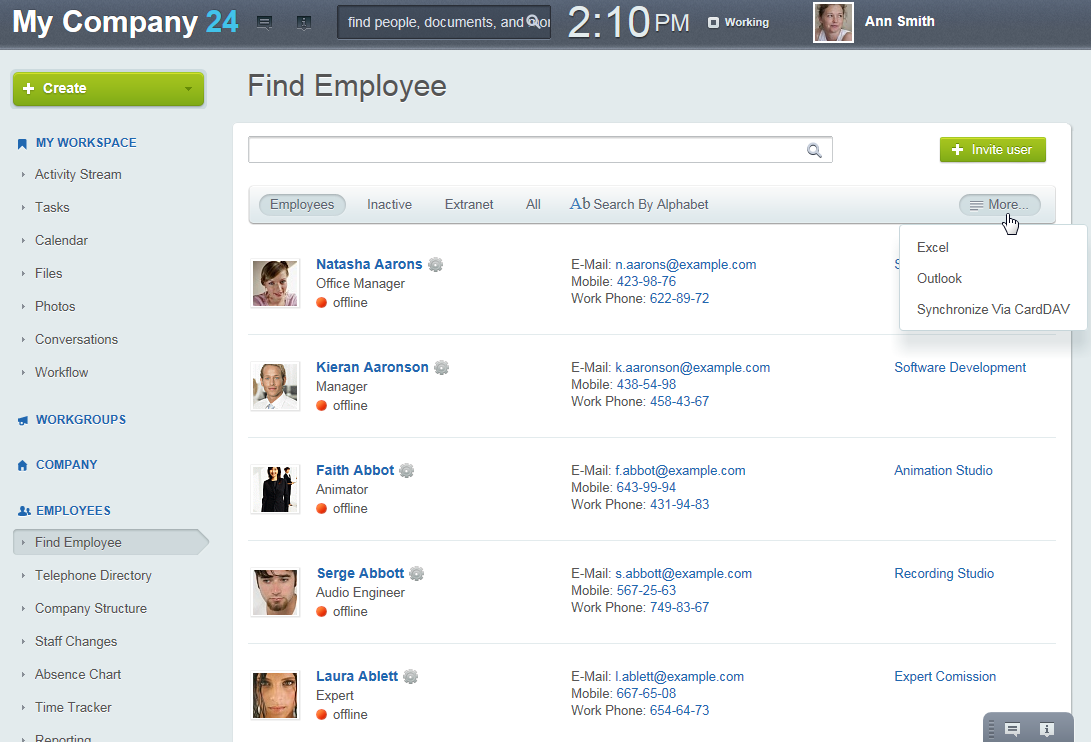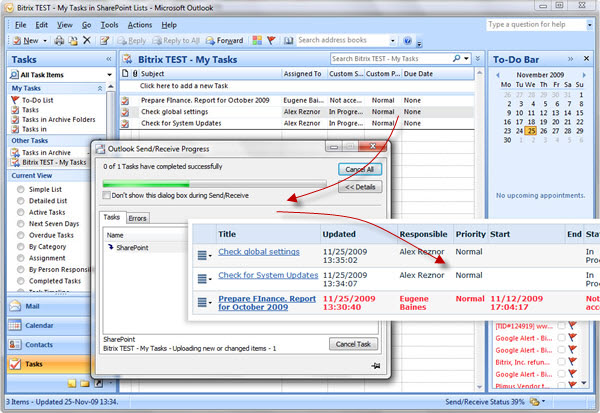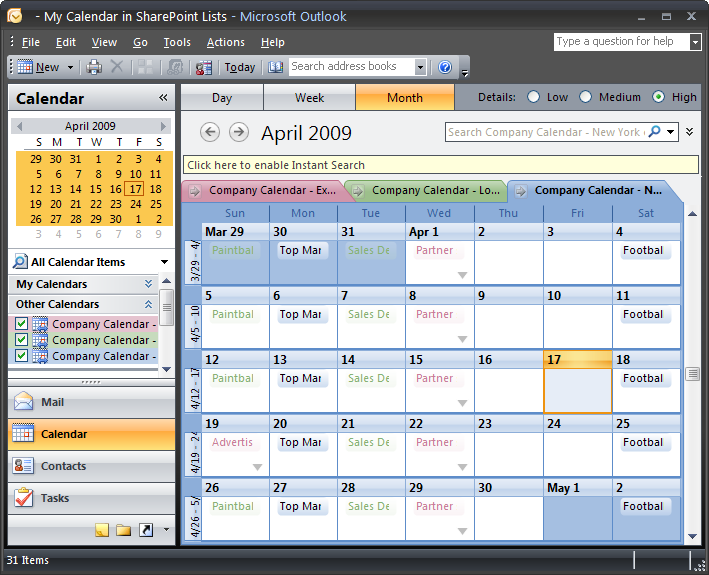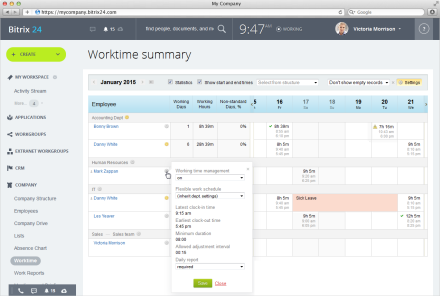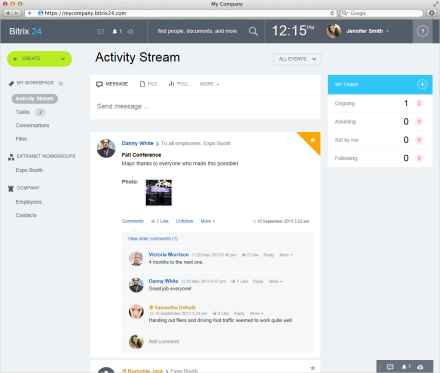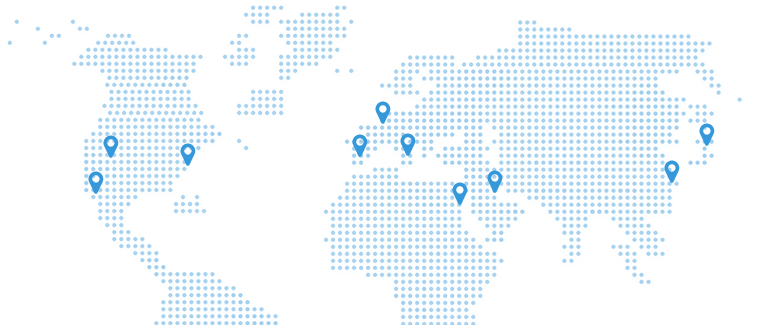Social HR 2.0 Solutions
Hirecase Social HR comes with over 25 HR tools, such as private social network, absence chart, shared calendars, document management, resume storage, employee portal, leave requests, employee workload planning, tasks and project management, to name a few. Over 2500 HR departments, staffing agencies and professional recruiters use our Social HR Solutions.
The cloud version comes with 5GB worth of online document storage for all your HR management needs. A self-hosted version that you can put on your server and integrate with other HR software, such as payroll, is available.
- Employee Directory
- Company Structure
- News and Announcements
- Time Management
- Leave Management
- Calendars
- Knowledge Management
- Employee Engagement
- Document Management
- E-Learning
- HR Forms & Records Management
- Recruiting
- Employee Self Service
- Integration
- Flexible Workforce
Centralized Searchable Employee Directory
Hirecase Social HR makes it easy to create and manage a centralized searchable employee directory no matter how many employees your organization has – ten or ten thousand. In addition to an alphabetical index and search box, Hirecase Social HR lets you find any employee by expertise/interest or by simply browsing through dynamic company structure. Numerous search filters (by position, branch or department, for example) and an employee phone directory are specifically designed for companies with large workforces.
Searchable Employee Directory
Employee search in Hirecase Social HR works even with partial name input, while the auto suggest feature helps locate employees with hard to spell names quickly.
Importantly, Hirecase Social HR employee search also shows you whether an employee is currently online or off. You can send your co-worker an instant message, initiate group chat or start an internal video call from that co-worker’s profile page.
Instant messaging, group chat and video calls come pre-installed in Hirecase Social HR and are free to use.
Customizable Employee Profile
The customizable employee profiles are at the heart of Hirecase Social HR employee directory search engine and are usually filled in and updated by employees themselves, saving your HR department countless hours of unnecessary work.
The profile typically contains employee name, position, e-mail address, phone number, social network profiles, Skype ID and can be easily modified to include any additional information specific to your organization.
The profile also contains the employee’s calendar, displaying scheduled activities for the day, week or month (subject to visibility and permission settings), so after locating an employee, you can confirm availability.
Former Employee Profile
In addition to displaying current employees, the Hirecase Social HR employee directory maintains an archive of those who have worked with your company in the past, along with their contact information.
Extranet workers (freelancers, for example) are also conveniently listed in the employee directory, and it’s possible to include temporary workers, part-time employees, contractors, consultants and interns in your employee directory, giving these categories of workers restricted rights.
Staff Changes/Employee Timeline
The staff changes or employee timeline page reflects all the staff changes that have occurred in the company. Whenever an employee is hired, transferred, promoted or terminated, this information is reflected on the page, displaying employee profile.
The Employee Timeline can be viewed for the entire organization or specific departments. Access to viewing Staff Changes can be modified as needed.
Active Directory Authorization Setup
Hirecase Social HR searchable employee directory supports Active Directory/LDAP/NTLM integrations, meaning adding hundreds or thousands of new employees doesn’t require manual input, because users can be imported from your existing Active Directory (or LDAP) or CSV file.
Synchronization with Active Directory also helps keep your company structure up-to-date, because hiring or dismissing a person from Active Directory is immediately reflected in Hirecase Social HR employee directory, along with user group and department changes. In addition to that, Single Sign-On with AD/LDAP can be set up, authorizing users automatically from within the local environment.
Company Structure and Organizational Chart in Hirecase Social HR
Interactive Org Chart Builder
The Company Structure in Hirecase Social HR is also used to grant flexible permission and visibility settings. This is useful during onboarding of new hires, as inclusion into a department will automatically provide relevant access to certain parts of the intranet.
Likewise, a department can be addressed in the Activity Stream, and file access and work time settings can be set at the department level. Individual users, user groups, and workgroups can also be granted permissions in Hirecase Social HR’s flexible and convenient system.
Company Media Gallery
Official information, company philosophy, company videos and photo galleries can be easily displayed using existing tools in the Hirecase Social HR in addition to the company structure organizational chart.
Workgroups
Hirecase Social HR also supports creating workgroups (project groups) for brainstorming, grassroots employee collaboration, as a project management tool or to support a simple interest group (Humor, Parenting, London office).
These workgroups successfully unite small teams or departments in a secure and convenient area, and can be either public or private, or even entirely hidden from most employees.
Each group comes with own activity stream, calendar, tasks, file storage, lists (records management), wiki and other tools, making it possible to use workgroups as private intranets for different departments or employee groups.
For most companies and organizations, a user group (especially for clients with Active Directory integration), workgroup, or both are used to represent a department in the intranet.
External Users
Critically, Hirecase Social HR supports creation of extranet workgroups for third parties such as clients, partners, freelancers and service providers.
The functions in intranet workgroups and extranet workgroups are identical, however with the latter these third parties are able only to see the workgroups which they are a part of, the other members of those groups, but not the entire company intranet portal structure.
Multiple Divisions
The Multiple Divisions Intranet feature, available in the Hirecase Social HR BizPace Enterprise edition, allows separate versions of the corporate portal to be launched for each company branch, division or department. This functionality is specially made for companies with multiple offices and branch locations which need a large degree of autonomy.
In essence, each branch has its own intranet that can have a separate structure, branding, and design. At the same time, integration among the departments/branches and with the main office is maintained. The number of intranets that can be created with Hirecase Social HR BizPace Enterprise edition is not limited.
News and Announcements in Hirecase Social HR
Activity Stream
First, the Activity Stream can be used to send a message to all company employees or employees of a specific department or workgroup. This option is a bit informal and can be used in situations when someone has found a mobile phone in the cafeteria or is looking for the owner of a car with its lights turned on in the parking lot.
Announcements
The second option is Announcements – which are a separate message type in the Activity Stream. Announcement posts are highlighted in the Stream, but also shown prominently in a separate ‘gadget’ in the upper right corner of the front page. Announcements disappear only when the individual user confirms that he or she has read it.
Polls
Polls can be created in Hirecase Social HR for items that require employee feedback prior to making final decision.
For instance, a poll can be created in order to determine how many employees plan to attend Christmas party or what which date, given a choice of a few, would be best for its planning. Polling can also be used to gauge employee satisfaction with specific work policies or for simple surveys (i.e. Please rate the IT helpdesk system).
External News Feed
External news and news feeds can be automatically imported into Hirecase Social HR’s Activity Stream or into a news feed via RSS. This module comes with its own API and can be used to set up a feed for virtually any type of content with very little programming or customization.
External feeds can be set up for subsets of users or for the entire company.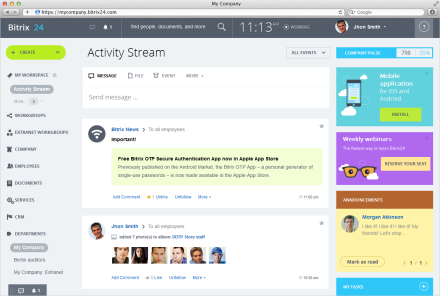
About Company
Finally, there is a separate intranet section that stores information about your company, its history, mission statement, important memos, company calendar, photo gallery, contact details and other official company information centralized in a single place, making it easy to access by any employee when needed.
Clock-in & Daily Plan
Hirecase Social HR comes with its own configurable online employee time management tool that allows employees to clock in, clock out or take a break, while keeping detailed records of each employee’s work time.
The HR department can either set strict time limits (i.e. work day starts no later than 9 AM, work day ends no earlier than 5 PM) or opt for flextime settings. Because Bitrix24’s employee time management tool tracks IPs (onsite version), it’s easy to determine when your employees are working from office and when they are telecommuting.
The Clock-in/Clock-out interface also allows employees to create daily plans or daily reports, as well as create events outside the office, like meetings with prospects or customers.
Work Time Confirmation
Likewise, Hirecase Social HR offers flexible supervision options for its online time management tool. For example, a supervisor’s approval may be required for any changes in clock-in or clock-out times. A supervisor can also view work time records for all subordinates individually or in a group.
A warning may be issued to employees who did not work the required daily minimum or violated clock-in/clock-out time rules.
Work Reports
Work reports in Hirecase Social HR can be done on a personal, team or company level. Mandatory reporting can be set up on a daily, weekly, or monthly basis. Hirecase Social HR reminds employees to send reports, and the contents of the daily planner are helpfully included and can be edited before sending the final report.
Plans for the next reporting period can also be submitted through this form. The work report is evaluated by a supervisor and if necessary, report comments can be added. All work reports from a given employee, department, or the whole company can be viewed with their evaluations and efficiency ratings.
Efficiency Report
Hirecase Social HR efficiency reports add transparency by providing a tool to evaluate the effectiveness of the work of the company at all levels (personal/team/department/company). This effectiveness is determined by using the number of completed and overdue tasks of employees, as well as the evaluation of those tasks by their superiors.
A typical report includes: work load (the number of new tasks over the period, and tasks completed), indicators (overdue vs. completed tasks) and effectiveness (% of completed tasks with positive evaluations by the superior).
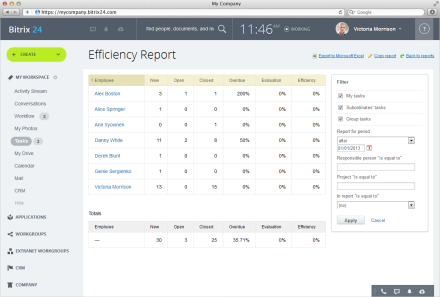
Leave / Time Off Management System
Hirecase Social HR comes with its own employee leave management system. Unlike other time-off management solutions that offer you only standardized forms, Hirecase Social HR allows you to customize request forms to include special scenarios (sabbatical, parental leave, disability leave, jury duty leave, professional development, leave without pay, etc.). Two forms (Leave Request and Business Trip Request) come pre-packaged with Hirecase Social HR installation.
Requests and Approvals
Leave Request is a sequential workflow/business process where employees can submit requests for vacations. This workflow will complete successfully only when all the conditions in the process are met, meaning the leave is approved by a supervisor or supervisors.
Likewise, Business Trip Application is initiated by sending a request to a supervisor. After approval, the required financial and HR documentation is prepared, hotels are booked and airfare is purchased.
If necessary, upon the return from the trip, applicants may have to finish the process by submitting detailed reports, a list of expenses incurred, receipts and so on.
Business Process Designer
The customizable workflow architecture used in Hirecase Social HR, referred to as the business process designer, is flexible enough for any non-standard leave request scenario, so it can be used by educational institutions, non-profits, religious organizations and by local, state and federal agency.
The business process designer doesn’t require coding knowledge, because it uses a simple visual and intuitive interface.
Absence Chart
All information about employee leaves and time off is stored in absence chart, which is essentially a composite calendar that shows information about employees on or planning to be on leave. Filters in Hirecase Social HR’s employee leave management system allow you to view the absence chart for the entire company, your department or your team.
At a single glance, you can see who is on the road, on vacation, etc. in single day, week, or month views. Employee absences from the office on regular business (i.e. lunch with client) can be easily added to the absence chart directly from the employee’s personal calendar without requiring an approval process.
Calendars
Calendars in Hirecase Social HR come in all sizes and shapes – company and department calendars, team (workgroup) calendars or individual employee calendars. Importantly, calendars can be shared so that on any given calendar page you can see the schedules of coworkers, the company event calendar, or any group calendars. In addition to that, a built-in event scheduler provides quick and convenient scheduling of people and meeting rooms and manages invitations and further notifications.
Event Scheduler
Events in Hirecase Social HR employee calendars can be either public or private, providing flexibility when it comes to permissions and visibility settings.
For example, when an important merger or acquisition meeting is scheduled, calendars of the executives involved will display that they are unavailable during the meeting time without divulging any sensitive information about the nature of the meeting to any employee without proper access level.
In addition, it is possible to create entirely private events that neither supervisors nor subordinates can view.
Invitations and Reminders
As mentioned, for group and individual events Hirecase Social HR automatically sends notification to all parties involved. For instance, when a group meeting is scheduled, each invited participant receives a notification, asking to confirm or decline attendance. The event gets automatically scheduled in a team/department calendar, as well as the personal employee calendars for each person who confirms participation.
Repeating events (weekly meetings or daily gym exercise, for instance) can also be scheduled with special alerts sent to remind of the planned activity.
Favorite Calendars
Another handy feature is calendar subscription option (called Favorite calendars), allowing display of any group or personal calendar to be shown on a user’s profile calendar. This option is especially handy for executive assistants, office managers and secretaries, who have to keep track of meetings and appointments of others and who often assist with scheduling.
More Features
Also, Hirecase Social HR calendars are integrated and automatically sync with Bitrix24 employee leave management system.
Custom holidays and days off are yet another advantage of Hirecase Social HR calendars that handles the sensitive issue of religious holidays and as well as assists your sales team to keep track of holidays for each (foreign) territory they are in charge of. It also comes in handy if your company has multiple branches in different countries.
Another sales force friendly feature of Hirecase Social HR calendars is that all task and CRM activities automatically appear in employee calendars, so there is no need to manually schedule a client or prospect meeting in a calendar, if it’s already been done in Hirecase Social CRM.
Hirecase Social HR also supports synchronization and integration with external calendars, including ones from mobile devices. Outlook, Exchange, Google Calendar, iCal, and CalDAV integration make Hirecase Social HR Calendars a perfect solution for companies or teams where each employee or team member uses their own calendar and there is no easy way to share these. Hirecase Social HR Calendars work on any iOS/Android phone or tablet and with all mobile calendar apps that support iCal or CalDAV format.
In addition, Hirecase Social HR Calendar can be used to schedule virtual meetings, webinars and conference calls. WebRTC based video chat is automatically available at no additional charge to any Hirecase Social HR user, doesn’t require installation and works on any personal computers equipped with a webcam.
eLearning/Employee training
Hirecase Social HR knowledge management system offers both formal and informal knowledge management tools. The eLearning module is used to create online training courses, conduct tests and certify users. It can be used both for internal purposes, employee training/grading and professional development, as well as external ones, like partner certifications or licensing. It’s worth noting that eLearning can be delivery from the extranet. Hirecase Social HR’s eLearning module permits creation of an unlimited number of online training courses and tests, and can be used in corporate university settings as well. SCORM file export and import are supported.
If necessary, audio and video content can be inserted in course pages and within the test questions from the front-end without technical training required. The results achieved by an employee or partner in a course are registered and can be tracked in a journal. An attempts log (attempts directory) reflects the progress of trainees in passing the tests. Automatic test grading allows display of test results instantly on the web page after the test has been completed. For essay-type answers, manual grading is permitted.
Wiki
Knowledge base capability in Hirecase Social HR isn’t limited by training courses or wikis; it can include things like an employee handbook, sales manual, internal policies and/or a FAQ section. In addition to a company-wide wiki, separate wikis can be created for each department or workgroup. Wikis in Hirecase Social HR are created with a simplified markup language or a WYSIWYG text editor. As usual, changes are immediately visible upon saving and new wiki content is immediately added to the wiki index by page name.
All wiki pages have comment and history sections that help keep track of changes to each entry. Comparisons can be made among versions and text can be rolled back to previous versions, whenever necessary.
Idea Management
Hirecase Social HR offers several options for idea management as well. With a built-in idea management tool, any employee can express an idea to improve operations and let colleagues evaluate the idea. All votes, whether ‘yes’ or ‘no’ (i.e. ‘+’ or ‘-‘), are counted and a rating is calculated from the voting. In addition to formal idea management, the Activity Stream with its likes, comments, badges, polls, and surveys or workgroup tools can be used for less formal ‘grassroots’ idea management purposes and collaboration.
Employee Engagement in Hirecase Social HR
Activity Stream/Social Intranet
When your employees log into Bitrix24 for the first time, they will instantly recognize the activity stream / social intranet interface, because it closely resembles Facebook, LinkedIn, Twitter and other popular social networks they have likely been exposed to.
A series of short videos explain what productivity tools come with Bitrix24’s enterprise social network and how each of them works for each employee who is starting to use Bitrix24. Likes, mentions, following, sharing, messaging, comments, timelines and tags all use conventional social networking logic and have familiar looks.
Badges and Likes
While Bitrix24 does provide the option to use a traditional, ‘corporate intranet’ interface, the more contemporary social intranet template encourages more informal interactions and allows peer praise, badges and liking. Importantly, documents, comments, post, personal forums and photographs can all be liked.
By default, likes influence search results, as liked content is shown with priority in search results, making useful and popular content easier to find. Liking content also shows the opinions of coworkers and conveniently serves as an instant feedback mechanism, encouraging the flow of ideas.
Notifications
Bitrix24 allows employees to follow conversations in different groups, selected employees or subscribe to updates of objects such as document libraries. Notifications are instantly delivered on the portal, via mobile, or desktop apps, and/or even as email alerts.
Such flexibility is especially helpful for large companies where hundreds of employees use corporate portal on a daily basis and important messages may be overlooked or ‘buried’ in the stream of incoming messages.
More Features
While most of tools that come with Bitrix24 enterprise social networks are work related (CRM, Project Management, Doc Management, Knowledge Management), Bitrix24 also allows creation of special interest user groups, for example, Humor, Parenting or Recipe Exchange, to strengthen employee engagement with the workplace community.
The Employee Birthdays widget is another tool that encourages informal interactions between employees, displaying upcoming birthdays.
Also, a Craigslist-like classified section can be inserted inside the intranet, if desired.
Document management in Hirecase Social HR
Private & Shared Documents
All documents in Hirecase Social HR can be private or shared, and access rights can be flexibly adjusted, if needed. Generally speaking, all documents will securely stay inside your enterprise social network, but if necessary, you can create a special link that will allow outside users who aren’t part of the network to download a file (handy, when a document has to be shared with outside consultants or freelancers, for example).
Hirecase.Drive
Each employee, team (workgroup) or department has their own document/file storage. Bitrix24 offers a variety of tools for working with documents, like network drive mapping and your own secure Dropbox-like desktop application, capable of automatically synchronizing files on your PC or Mac with files stored in your Hirecase Social HR corporate portal and the other way around.
Because Hirecase Social HR tracks version history for documents, it’s always possible to roll back.
Document Editing
In-place document editing, including real-time collaboration, is available through seamless integration with Google Docs, MS Office Online and MS Office products, including Office 365.
You can also work with documents in Bitrix24 without having Microsoft Office suit installed through Google Docs, OpenOffice or LibreOffice integrations.
E-Learning
The e-Learning module enables you to create online training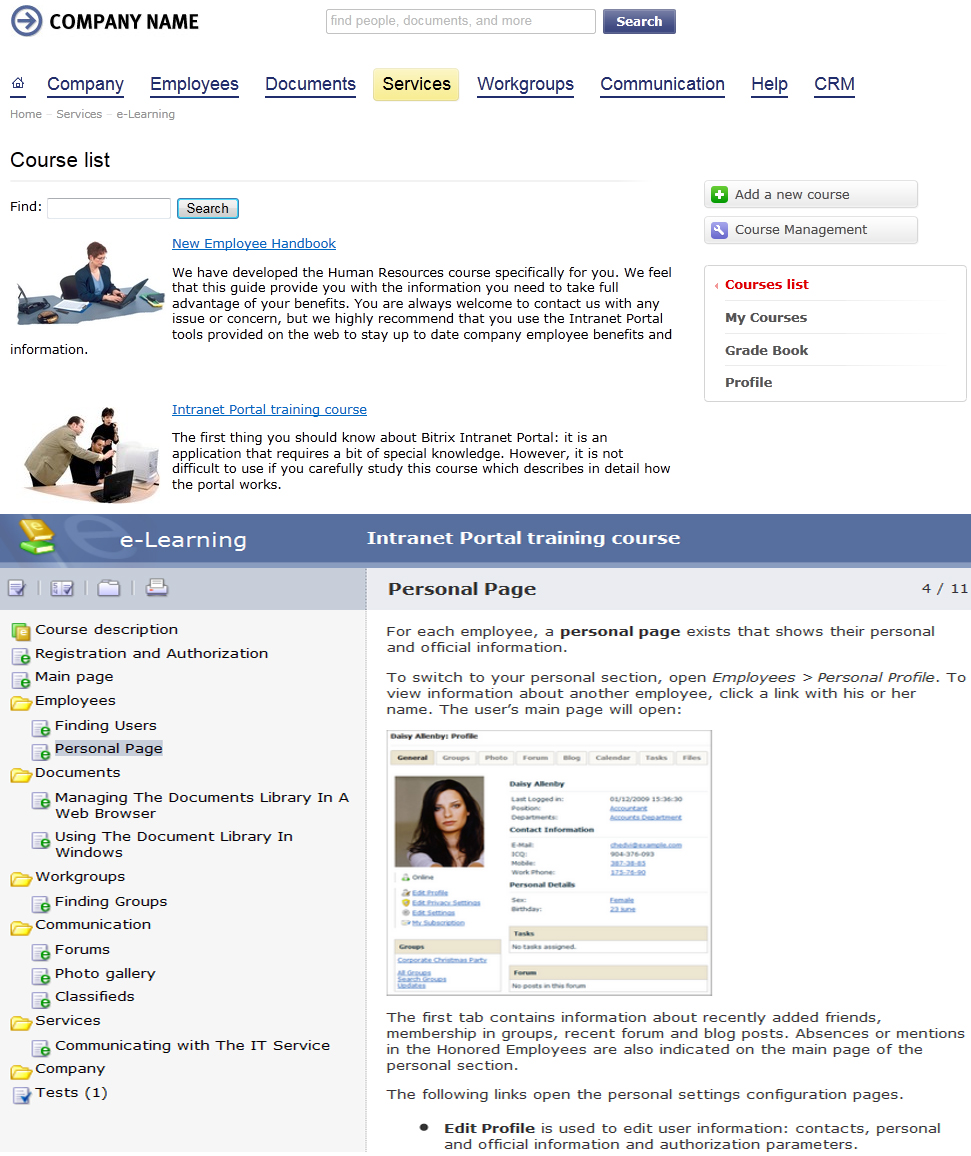
courses, conduct tests and certify users. This module allows creation
of an unlimited number of online training courses and tests for your
employees.
- SCORM file format export / import.
- Audio and video content can be placed inside the
course pages and within the test questions from the front-end. - All results achieved by a student / participant
are registered and can be tracked in a journal. - Attempts log (attempts directory) reflects the
progress of a student in passing the tests. - Automatic test grading allows displaying test
results instantly on the web page. - Manual grading support for essay-type answers.
Records Management
HR document and records management in Hirecase Social HR is one of the most powerful and in demand modules your HR department is sure to appreciate. It allows you to create a centralized HR repository, create customizable HR forms and integrate them with workflow, share files and collaborate on documents with coworkers.
Hirecase Social HR has a connector to MS SharePoint 2007/2010 that supports two-way integration of common lists (MS SharePoint list). Periodic import – uploading of data from MS SharePoint to the intranet on a regular schedule, and two-way updating – syncing lists between MS SharePoint and the intranet, can be used in case you want to keep using both SharePoint and Hirecase Social HR.
Service Requests ( e-Orders)
Hirecase Social HR also allows you to create customizable employee HR forms for virtually any scenario – transfer request, submitting a grievance, reporting violations, training request and so on. These paperless forms are easy to create or modify, and are an important part of Hirecase Social HR employee self service toolset, which drastically reduce your HR department workload and automate routine HR procedures.
Documents Approval
HR forms, as well as other documents can be integrated in various workflows (or Business Processes in Hirecase Social HR terminology). For instance, Read Document workflow template assigns a document or documents for reading to employees who must confirm that they have acquainted themselves with it.
Document Approval workflow template requires supervisor’s approval prior to creating or changing a document (contract or employee manual, for example). Two stage approval workflows are specially designed for situations where documents need to be approved by two different persons or groups. More complex workflows that require multiple document submission and approval by several people can be constructed as well.
Career Opportunities
An internal job board lists current company vacancies and keeps all employees informed about professional and career growth opportunities available in your company.
A resume database contains detailed records for anyone who has ever applied to work at your company and provides easy access to applicants contact information whenever necessary.
Interviewing
Interview scheduling and meeting room booking allows you to invite multiple candidates to an interview and reserve a room for the occasion. Naturally, Hirecase Social HR provides all the necessary tools for applicant pre-screening and for posting interview notes to be shared among all parties involved. Polls and surveys can be used for rating applicants too.
Hiring Teams
Workgroups in Hirecase Social HR can be used by hiring teams to finalize job descriptions, assign reviewers, create custom workflows, communicate with other members of the hiring team and store all data (reviewer comments, interview notes, resumes or CVs, completed applications, applicant portfolios, interview schedules, letters of recommendation) conveniently in one spot with easy access for all team members.
Full Control Over Own Profile
For example, in Hirecase Social HR employees are in charge of their own profiles, eliminating the need for your HR staff to upload photos or type in contact information for hundreds or thousands of employees or be bothered ongoing changes and updates to personal data.
Because Bitrix24 human resources information system is built as social intranet, it fosters direct interactions between employees, departments and teams.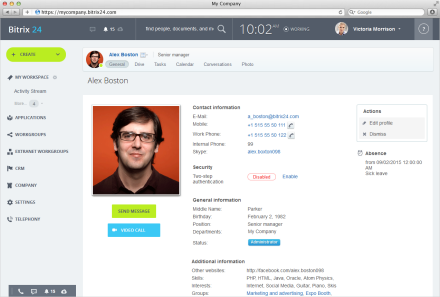
Automation of Routine HR Processes
All HR documents and forms are available in a single location, preventing unnecessary trips to HR or accounting office. Because customizable request forms are integrated with workflow, unnecessary paperwork is eliminated as filing, requests, approvals and notifications can be handled electronically inside your intranet.
Meeting Room Booking
Group calendars, e-learning, knowledge management, work reports, workgroups, interactive company structure, meeting room booking – these and other solutions that come with Bitrix24 HRIS provide your workers with easy access to all the tools necessary for successful collaboration with others, while significantly reducing workload in your HR personnel. 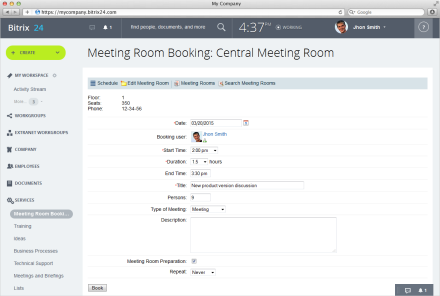
MS Outlook
Bitrix24 integrates closely with MS Outlook with tasks, contacts, and calendars. Any number of calendars from the Bitrix24 can be displayed in Outlook and updates made in either product will show up in the other automatically. Tasks can be similarly connected. Contacts can be exported from the intranet to Outlook, so new employees can quickly put all of their new colleagues in their personal Outlook with a single click.
This synchronization is especially convenient for planning meetings involving several people. Personal calendars, company calendars and workgroup calendars can all be taken into account when planning. Furthermore, setting up this integration is extremely easy, involving a couple clicks and less than a minute.
Two-way integration with MS Outlook utilizes SharePoint lists based on SOAP. Thus, it is completely compliant with Microsoft specifications!
Social and Traditional Interface
Hirecase is available in two interfaces – as a traditional corporate intranet /human resources information system (HRIS) or as social intranet/HR 2.0 solution. It’s entirely up to you which approach fits best for your company.
If you believe that making your HR and corporate intranet more social will increase productivity, all social options are included at no extra charge. The ‘Classic’ (SharePoint-like) interface provides moderates the social aspects and provides more flexibility in the interface appearance.
But that’s only one aspect of Hirecase flexibility.
Flexible Work Hours
Because we no longer live in the world where everyone is a full-time employee, Hirecase Social HR is created to help your HR department work with non-traditional personnel types as well – part time workers, temporary employees, contractors, freelancers, interns, trainees, volunteers, telecommuters, consultants, advisors and so forth with precise access and role assignment.
External Users
Extranet is another great tool that comes with Hirecase Social HR. Extranet allows you to give limited and frequently temporary access to your corporate intranet to people who aren’t your employees but who have to interact and collaborate with them on certain projects.
For example, your marketing department may want include PPC consultant or branding agency into specific internal discussions. Extranet users have access only to workgroups where they are members; the rest of the corporate network is invisible and inaccessible to them.
Mobile App
Hirecase Social HR is also quite flexible when it comes to how you want to access your intranet – via web, desktop apps (available for PC and Mac) or from your smartphone or tablet (free apps for iOS and Android are available); so your road warriors and telecommuters are in tune with the home base seamlessly.
Become A Partner
Hirecase has build a successful network around the world with our partners.
We want you to join us and explore the limitless possibilities that we can offer.
If you want to give it a try just fill our Become A Partner form and our representative will contact you within 24 hours. After that it’s up to you to decide where your dreams will lead you.